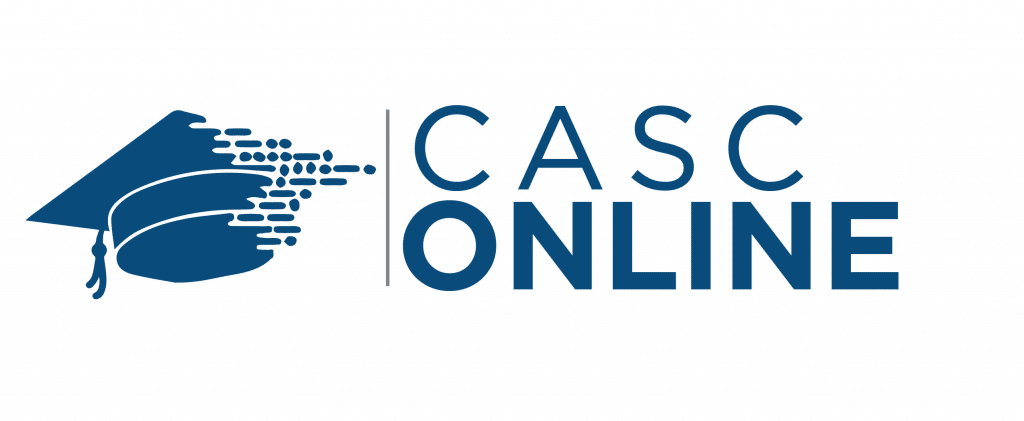Special Non-Degree Seeking:
Student Students who wish to enroll in courses without intending to pursue a degree may be permitted to enroll in no more than nine credit hours without submitting academic credentials or meeting the academic curricular or performance requirements of the institution of desired entry. Retention standards and course prerequisites will be enforced. Once a student has completed the designated number of hours, the student is required to meet the formal admission or transfer criteria for the institution of desired entry in order to enroll in additional course work.
CASC Online Resources
Shortcut Links
Blackboard Helps and Hacks
Blackboard Helps & Hacks
Blackboard Ultra Courses
Blackboard Ultra Course
CASC Online FAQs
Generally speaking, students who are motivated, can self-start their own learning, and can discipline themselves to schedule their time and complete their work are the students who have the most success at online learning. Students who communicate regularly with their instructor and log into class daily get the most out of their online course.
You may access your courses through Blackboard. You can get to Blackboard through our Virtual Campus, through myCarlAlbert, or by going to web.http://164.58.158.50 in your web browser. To log in, you will need the same username and password you use for myCarlAlbert.
If you haven’t set up myCarlAlbert yet, go to the CASC website and click on “myCarlAlbert”. Use the “Reset Password” button to set up your password. Your username is assigned to you from CASC (it’s the information before the “@” sign in your CASC email address). Give Blackboard a couple hours to update this information before you try and log in.
No, you don’t have to be a computer genius, but you do need to be comfortable at a computer, word processing, and at navigating around the internet.
A stable and reliable internet connection, whether at home, work or at a public place like a library or coffeeshop, is the most important tool you could have for an online course. Aside from this, you will need the following equipment: a computer (laptop or desktop), a USB drive (to save and transport your work), and a webcam for online testing.
*Internet Browser – Google Chrome
*Word Processing – Microsoft Word or OpenOffice
*Document Viewing – Adobe Reader
All of this software (except for Microsoft Word) can be downloaded and installed for free from the Internet.
* Current CASC students are eligible to receive a free download of Microsoft Office 365, which includes Word. Contact IT for details.
Each student must be able to:
*Navigate the Internet with a web browser. Google Chrome is the preferred browser for online courses.
*Use email and send attachments.
*Download and install software and updates as needed.
Before a student is fully admitted, we need some documentation. The sooner you can get the following documents turned in, the sooner we can move on to the next step! The best way is to attach the information to the Admissions Application.
SUBMIT THE FOLLOWING REQUIRED MATERIALS:
Official high school and/or college transcript or equivalent
ACT scores or equivalent (E.g. Accuplacer)
Copy of photo I.D. and social security information
If possible, submit it with your admission application. If not bundle all of this information together and bring it to campus or email it to admissions@carlalbert.edu for quicker processing!
For more info, call 918-647-1300 to contact Admissions.
The enrollment process is divided between continuing students and first-time freshmen.
First-time Freshmen/Transfers/ReAdmitt Students
Complete the Enrollment Session Form included in an email from Admissions.
You will be contacted by your advisor with your next steps.
RETURNING CARL ALBERT STUDENTS:
You can view your Academic Advisor in your myCarlAlbert account. You can find your advisor under the Student Planning tab, Plan & Schedule, Advising. Your advisor will be listed under “My Advisors”
OR Visit Enrollment Management, where our staff will help you connect with an Academic Advisor to create your class schedule.
If you have questions, call or text Enrollment Management at 918-416-7572.
There are many ways to receive funding to attend college, and they all begin with completing the Free Application for Federal Student Aid (FAFSA). Our Educational Opportunity Center (EOC) helps students and their families file their FAFSA for free. Once the Office of Financial Aid has your FAFSA information, we can build your aid offer!!
Once you have submitted your FAFSA you can view your Financial Aid award in your myCarlAlbert account. If you have questions or concerns about your aid offer, contact Financial Aid at 918-647-1343
Scholarships
Scholarships are another way to help you pay for college. Carl Albert State College scholarship applications open each year on Nov. 1st, including the Scholars Program Application and the General and Foundation Scholarships Application.
Deadline for applications:
General and Foundation Scholarships- March 1st